Introducing the new Scarlett
Discover Scarlett 4th Gen
Spring Sale now live
Shop Now
About us
We believe in enriching peoples' lives through music, and we're proud to play our small part in that massive endeavour.
We make audio interfaces, and that's all we do. It's the job of an audio interface to sit between you and your sound being shared with the world, and we're the best in the world at making that happen.
But what does it mean to make the best audio interfaces in the world?
Find out more
We make audio interfaces, and that's all we do. It's the job of an audio interface to sit between you and your sound being shared with the world, and we're the best in the world at making that happen.
But what does it mean to make the best audio interfaces in the world?
Explore our range of products
Explore all
Find the right interface for you
Use interface finder
USB audio interfaces
Scarlett
Sound better than ever with the world's most popular audio interfaces.
Explore Scarlett

Podcasting
Vocaster
The easiest way to bring studio quality sound to your podcast. Now, let your voice be heard like never before.
Explore Vocaster
-
![Pro Tools Artist and Complete Plugin bundle]()
Pro Tools Artist and Complete Plugin bundle
All the effects and tools an artist will ever need in a legendary DAW.Find out more -
![Hitmaker Expansion]()
Turn your ideas into records
Hitmaker Expansion has the essential tools that bring big studio sound to your songs.Find out more